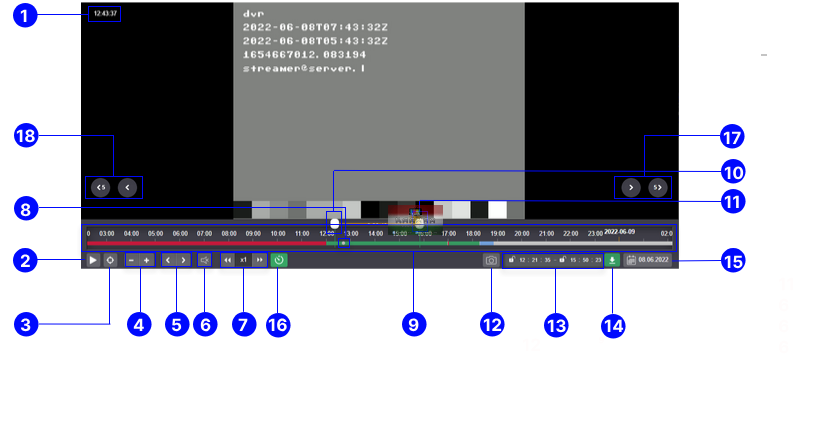You’ll see the DVR media player:
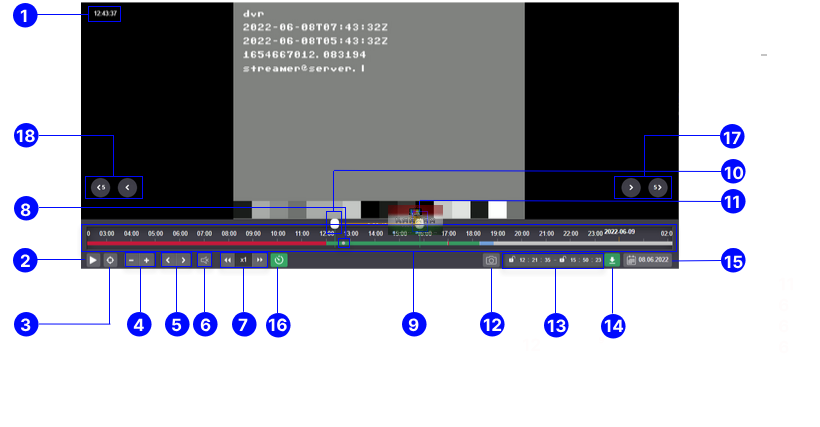
1. Current playback time of the recording
2. Start/pause button
3. Align the slider to the center of the timeline
4. Zoom in and zoom out the timeline
5. Go forward/backward along the timeline
6. Adjust the playback volume
7. Adjust the playback speed
8. Playback slider
9. Timeline bar
10. Start marker of a segment to export
11. End marker of a segment to export
12. Take a screenshot of the recording
13. Initial and final time of the fragment
14. Download the segment
15. Calendar
16. Seek per frame
17. Navigate to the next frame or 5 frames forward
18. Navigate to the previous frame or 5 frames back